Whether you’re working from home because of the coronavirus pandemic or remote full-time, here’s what you should know about setting up the best (most ergonomic!) office in your casa.
Working from home (WFH) seems like the perfect time to switch to an anything-goes mindset, especially when it comes to your seating arrangements. After all, there’s something so deliciously decadent about answering work emails while lounging in bed or on your couch.
But if your WFH situation is long-term thanks to say, COVID-19, you could find yourself in a world of hurt if you don’t get the right setup. Of course, it’s not like you can just conjure up your office workspace at home. And, if you don’t have a home office, you’re not exactly set up for success. Working from home, for most people, is not ideal for ergonomics.
Ah, ergonomics: A word you’ve heard likely over and over again since the world started social distancing but aren’t 100 percent sure what it means. So, what are ergonomics, exactly? At its most basic, ergonomics means fitting a job to a person, according to the Occupational Safety and Health Administration (OSHA). Having an ergonomic setup can help lessen muscle fatigue, increase productivity, and reduce the number and severity of work-related musculoskeletal disorders like carpal tunnel syndrome, tendinitis, muscle strains, and lower back injuries.
Now, think back to the good ol’ pre-pandemic office-going days: Sure, there were some days where you would’ve given anything to work from the comfort of a soft sofa, click-clacking away with your feet up and computer on your lap. But there’s a good reason your office provided a cubicle instead of a couch—and it’s not just because your coworkers didn’t want to see your bare feet. (Although, an at-home pedicure would definitely take your feet to the next level 😉.)
Lounging—whether on a couch or a bed—while you work can actually lead to musculoskeletal issues, especially when it becomes the regular as you continue to WFH. Your sofa and bed, while comfy in the moment, are terrible locations to spend eight hours a day. It’s so key to have a chair that provides proper support.
In a perfect world, experts say you’d re-create your usual office setup at home. In reality, you might have a tight budget or limited space or children circling you 24/7. Or all three. Whatever the case may be, you can still establish an ergonomic WFH environment. Your aching body will thank you.
The Right WFH Posture
No matter where you’re WFH—be it in a dedicated at-home office space or from the kitchen counter—there’s a certain posture that will help reduce your risk of developing pain:
- Your feet should be flat on the floor with your thighs parallel and your knees bent to 90-degrees.
- Your elbows should also be bent at 90-degrees and close to your body—not jammed up against your ribs, but hanging comfortably below your shoulders.
- Your shoulders should be relaxed and back, This should happen organically if your elbows stay at 90-degrees and your monitor is correctly placed. (More on that below.)
- You should be sitting all the way back in your chair, with the rest of your body should be “stacked,” with your shoulders over your hips, and your head over your shoulders. This will help keep your joints in alignment. This whole joint-in-alignment thing is crucial because, if they’re not, you risk throwing your posture and the muscles involved in it out of whack—and that can lead to musculoskeletal injuries.
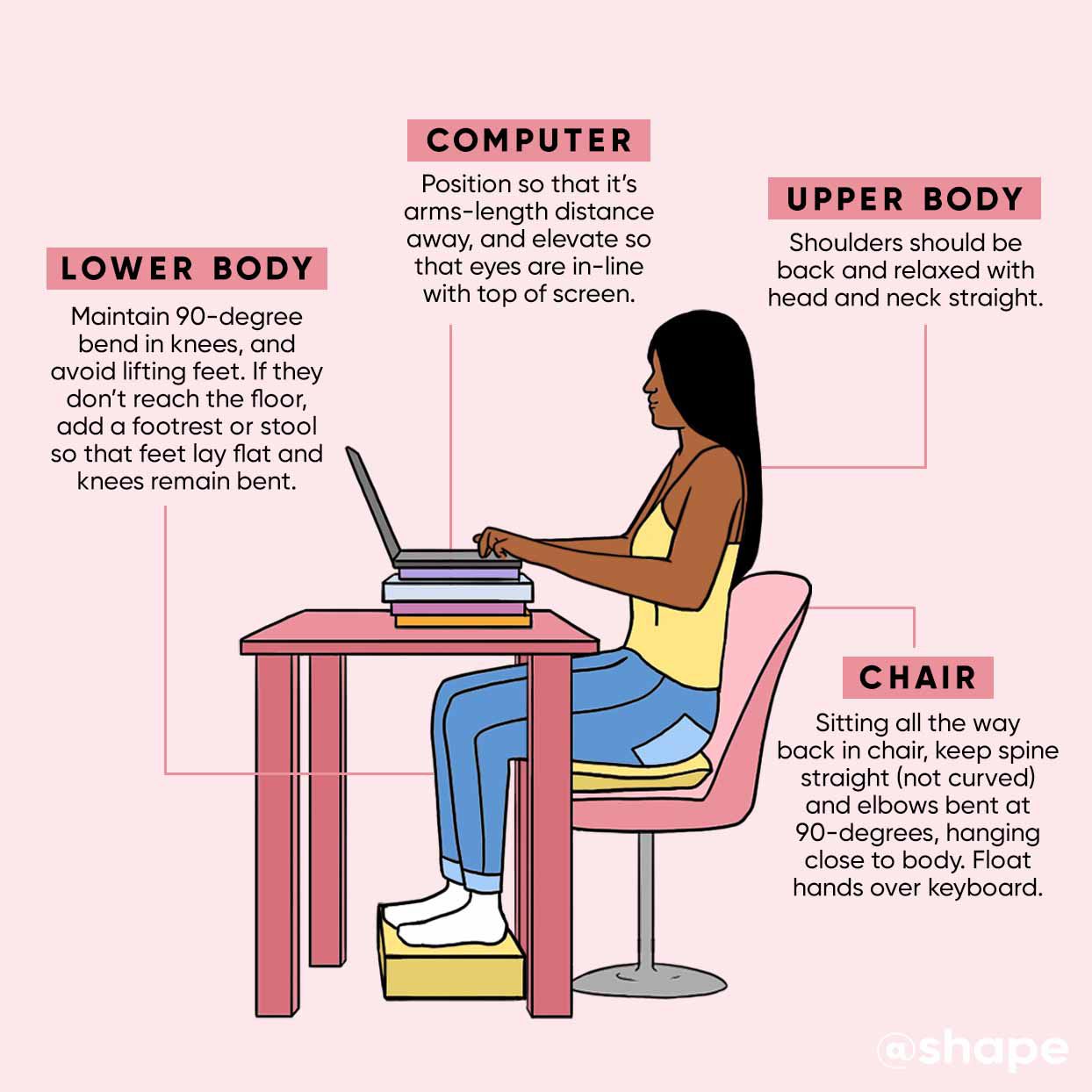
How to Set Up Your Desk and Chair
Given that the surface you’ll be working from at home is probably not adjustable (I mean, how many tables do you know that can go up-and-down?), you’ll likely have to work some magic with your chair to try to get the proper form. Just one catch: The height of many desks and tables are set up for taller people. So, if you’re on the petite side, it’s a good idea to make some adjustments.
If you have an office-style chair moving the height until your thighs are parallel to the ground and your knees are bent at 90-degrees. That can mess with the set-up of your feet, though. So, if your feet don’t reach the floor, go ahead and grab a footstool or rest (or even a stack of oversized books) to prop up your feet so that the soles lay flat against the surface. Again, the height should be as much as it takes to get your knees to 90-degrees.
And, if you don’t have a chair with an adjustable height but you need to move up, you can put a firm, thick pillow under your butt for extra height. Again, the goal is to get your knees to a 90-degree position while keeping your feet flat and positioning your keyboard within easy reach. If your thighs lightly touch the underside of the desk and it’s comfortable for you, you should be good to go—so far.
What About Arms, Elbows, And Hands?
Once your seat is at the right height, it’s time to think about your arms and hands. If your seat has armrests, awesome: Armrests can help support your upper extremities, which, in turn, can help you avoid slouching and putting excess strain on your upper back and neck. Armrests can also make it easier to bend your elbows to 90-degrees and keep them there.
No armrests? No problem. Simply adjust the height of your chair and the position of your computer so that your elbows are bent at—yup, you probably guessed it—90-degrees. You want to try to keep your elbows close to your body while you work, too, to get the right posture. At the same time, your hands should be able to easily reach your keyboard—which should be about an arms-length distance away—and your palms should slightly hover over the keyboard while you type.
Your Lower Back Positioning Is Important Here
Once you’ve got your desk at the right height, your foot situation sorted, and your upper extremities situated, you can focus on your low back. While it sounds somewhat elementary school-ish, I recommend thinking about your “sit bones” (i.e. the rounded bones at the bottom of your pelvis). Sitting on your sit bones sounds silly, but we need to make sure we do this. Why? Because it helps ensure you maintain good posture which again, can help prevent musculoskeletal pain.
You’ll also want to scoot all the way back in your chair so that your butt is reaching the backrest. It’s okay if your entire back isn’t flush against the chair, because your lower back naturally has a curve to it and it doesn’t necessarily need to be pushed up against the back of your chair for proper alignment.
That being said, having a low-back or lumbar pillow to fill in that area can also boost lumbar support—which is important for preventing lower-back pain. If you’re using an office-style chair, the chair’s design should help take care of this for you, thanks to built-in lumbar support that’s made to curve with your back. But if you’re using a run-of-the-mill kitchen chair or any chair with a flat backrest, you can roll up a towel or invest in a lumbar roll to use in the small of your back.
Where Your Computer Should Be
When setting up your monitor [or laptop], you want it to be at an arms-length distance away and elevated so your eyes are in-line with the top of the screen. Keep in mind that “arm distance” here is more like forearm distance, i.e. your arm distance with your arms bent at 90 degrees. Your eyes should be in line with the top of your screen to help prevent neck pain from looking up or down at it.
Got a monitor that’s too low? You can place it on top of a book or two to help raise it up for optimal eye position. And, if you’re using a laptop, try getting a Bluetooth-enabled keyboard so you can elevate your monitor without having to type with your hands/arms in the air.
Check Your Shoulders, Neck, and Head
Before signing on for the day, check your posture by sitting tall and running through your upper body’s positioning: make sure your shoulders are over your hips, your neck is back and straight (but not curved inward), and your head is straight over the top of your neck. Shoulders should also be relaxed and back—this should happen organically if your elbows stay at 90-degrees and your monitor is correctly placed.
Try rolling your shoulders back throughout the day to help keep yourself from hunching over. Some slouching is inevitable, which is why checking your posture every 20 minutes or so and straightening yourself out as needed. Now that you’re not surrounded by coworkers, don’t be afraid to set an alarm for every 20-minutes to remember to check your posture.
Also: Get Up and Move Regularly
How you sit when you’re working is important, but making sure you’re not stuck in that position for too long is crucial, too. We’re not designed to be sitting for a long time. You need to get up to get your blood flowing, and make sure that your muscles have a chance to move. Sitting for a long time can also compress your lumbar spine, so getting up at regular intervals can offer some much-needed relief, he explains.
It’s hard for a lot of people to work from home right now, but making sure that you move and aren’t just sitting statically for three to four hours at a time is one of the best ways to prevent injuries and maintain your body. Remember: Those injuries can mean everything from developing carpal tunnel syndrome to chronic back or neck pain.
At the very least, you’re bound to have to go to the bathroom or get more water Use the most of these movement breaks by shaking out your muscles to get the blood flowing and even doing a lap around the living room to score some extra steps.
The Right Posture Is Important When You’re Standing, Too
Sitting for long periods of time is not that great for you, which is why there are ready-to-buy “standing desks” that you can invest in for your home office set-up. But if you don’t want to shell out for a new contraption, you can DIY your own by stacking thick coffee-table books or cookbooks on your kitchen counter, and placing your monitor and keyboard or laptop on top. Before you get back to business, make sure your feet are hip-width distance apart, and your hips are stacked directly above them, followed by your shoulders, neck, and head. You also want to try to distribute your weight evenly between your feet.
“I highly recommend wearing supportive shoes and possibly standing on a softer surface than a hardwood floor. Otherwise, it can put unnecessary strain on the muscles in your feet and even mess with your posture. Oh, and the same stuff applies here when it comes to the positioning of your elbows and monitor.
If you start to develop some pain, it’s important to listen to your body. Pain is always your body’s way of saying something is awry. Symptoms are always our bodies friendly warning signals, so when a particular joint or muscle is bothering you, be sure to check out the joints and muscles above and below it. So, if you feel like you’re getting a twinge in your lumbar spine, check your the angle of your knees and the positioning of your feet to make sure they’re in alignment.
Still struggling? Let me know if you have any specific question or if we can help in any way.
Dr. Jason Crist founded Crist Chiropractic in Franklin, Tennessee, with a vision to provide health and healing naturally. His personal journey of avoiding surgery ignited his passion for non-invasive care, earning him "Chiropractor of the Year" for his holistic approach.
Recommended for You
Can a Chiropractor Help With Anxiety?
Introduction Anxiety is one of the most common mental health struggles today. Millions deal with racing thoughts, tension, and overwhelming stress every day. And, while medication and therapy are common treatment options, more people are exploring complementary care—like chiropractic adjustments—to ease anxiety symptoms naturally. That raises the big question: Can a chiropractor help with anxiety?…
Read MoreWhat to Expect at Your First Chiropractor Appointment
Feeling nervous about your first chiropractic visit? You’re not alone. Many people wonder what happens during the initial appointment, whether adjustments will occur right away, and how to prepare. Understanding what to expect can help ease any anxiety and ensure a smooth, beneficial experience. This guide walks you through every step of your first chiropractic…
Read More9 Benefits of Chiropractic Adjustments for a Pain-Free Life
Chiropractic care is a natural, drug-free approach to improving health and wellness. More people are turning to chiropractic adjustments to address pain, improve mobility, and support overall well-being. This article explores the purpose and benefits of chiropractic adjustments, helping you understand how they can enhance your quality of life. What is a Chiropractic Adjustment? A…
Read More





